Adventures With the E71, Part 2
OK, resuming my E71 review where I left off, with the two trees: There are obviously differences between the two images (aside from the obvious orientation difference); the color's a bit different, and the image is less sharp in different spots, but overall I'd say the quality is about equivalent.
The next test was a closeup. The iPhone SUCKS at closeups... but seemingly not as badly as the E71, if this side-by-side test is any indication (E71 is first, iPhone second, in case you can't tell from the orientation). At least in the iPhone photo, the leaves are in focus; in the E71 photo, nothing is. The E71's color is more correct, though, if a bit on the cool side.
Just for shits and giggles, here are the same two photos after running the Auto White Balance and Auto Tone commands in Lightroom.
I think the final verdict is that the E71 would work fine as a cameraphone; it's not great in all situations, but it's no worse than my old Razr, and the flash is handy for indoor shots in dim light. (It's not so great for self-portraits, however.) Before I move on to the thing I most liked about the phone—and the things that most annoyed me—here's one more shot from the E71:

I color-corrected this one in Lightroom. The original was dimmer and cooler and flatter.
So what did I like most about the E71? The physical keyboard, hands down (no pun intended). While I did poke the screen several times out of habit, I found that the physical keys made it much easier to type with both thumbs at once, and therefore to type faster. For the most part typing was also intuitive; it only took me a couple tries to figure out the shift and special character keys (although I did have to hunt for the parentheses in a menu, if I recall correctly), and I made fewer typos.
The list of what I didn't like is quite a bit longer, I'm afraid. I didn't enjoy going back to endless menus and cryptic icons after a year of using the ultra-intuitive iPhone. None of the options made sense to me, and putting options on both the main screen and in menus controlled by buttons at the bottom of the screen did not work for me at all. I also hated that the screen did not light up long enough for me to read it when the phone was locked (a state I never did figure out how to get *into*, as occasionally the phone would remain unlocked for hours, and other times it would lock itself after a few minutes). It was giving me instructions on how to unlock the thing, but I couldn't read the dim text. I finally deduced that it was saying "press Unlock and then [any key, I think]", but after a couple of minutes of looking and trying random keys, I shouted "WHERE IS THE UNLOCK BUTTON????" at it. I finally noticed, after pressing buttons randomly and seeing the instructions flash and then dim for about the 20th time, that Unlock was the on-screen menu in the lower-left corner, and I managed to get the thing unlocked. Granted, this is likely only going to be a problem the first time you use the phone, because once you understand the key combination, it's easy to repeat. As I mentioned, however, it's not always clear what *locks* the phone, so you could end up trying to unlock when you don't need to.
Next up for needling is the wireless access. Now, I can't say that the iPhone has this down, either; I find I'm often interrupted when walking around with prompts to join a wireless network that I then have to dismiss, or worse, that the iPhone joins a network that it thinks is "trusted" (because my neighbor, whose wireless signal is stronger in the downstairs half of our house than ours is—and I suspect the reverse is true, since our WAP is upstairs—never renamed his network from the default "linksys", and neither did many other people) but is actually WEP-enabled or otherwise closed to me. When that happens, I often have to turn off wireless in the Settings *and* restart the iPhone in order to get it to reset properly. Otherwise, no mail.
The E71 goes about wireless access in the opposite manner that the iPhone does (or maybe it just felt opposite to me because I could never get it to *check* my mail, only send). You write your e-mail, and when you click Send, only *then* does it check for wireless access points. You have to choose one from a menu of options, and then the most infuriating thing happens: You're asked whether you want to create a WLAN connection in offline mode.
ARRRRRRRRRRGGGGGGGGGGHHHHHHHHHHH! I'm sure this only happens to those of us who are using the phone without a SIM card (i.e., me), but it drove me NUTS. This is how I managed to get so frustrated with the menus and icons, actually—in searching for a way to say YES, I *ALWAYS* WANT TO CREATE A WLAN CONNECTION IN OFFLINE MODE. (I never did find it.)
[For those of you who are about to tell me to RTFM, I did. I found it to be singularly useless.]
What I would have preferred is [a] if the wireless access point I last used is still available, just use that automatically, or [b] if I must choose a WAP, then just connect to the damn thing already and let's get this show on the road. Do not leave question up on the screen, waiting for me to respond.
Speaking of leaving messages up on the screen, this was another of my non-favorites:
Again, to be fair, the iPhone didn't figure this one out in version 1.0 of its software, either. Often when reading mail, I'd create a new message, only to discover many hours later that it'd been sent from my default mail account rather than the account of the mailbox I'd been in. Apple fixed this in version 2.0; I can now specify from which account to send right from within an e-mail. The E71 could benefit from such a feature. Having to stare at an informational message that I have no idea how to dismiss for several seconds every time I want to send an e-mail is crazy. Why not just include a from line, and let me change the account there if necessary?
Overall I'd say that the E71 is likely to be a hit with Blackberry fans; it's small, it has a decent camera, and it has a familiar and easy-to-use keyboard. Compared with my husband's Blackberry, however, the interface is harder to grok (for me at least), though I did prefer the large central button for navigation and selection to the Blackberry's side selection button. Against the iPhone, however, I'm afraid it doesn't compare well, especially for those users who've gotten used to the virtual keyboard and all the other on-screen selection and navigation techniques. Apple hasn't gotten everything right, even with version 2.0 of the iPhone software, but they made the most common tasks so intuitive—and the somewhat less-common tasks only slightly more difficult to find—that I've never once opened my manual. (Did I even get a manual?) Heck, I didn't even notice that copy and paste weren't possible until about a month in, since Apple had covered the most common usage scenarios so well.
So: Nokia E71. Nice phone. No iPhone.




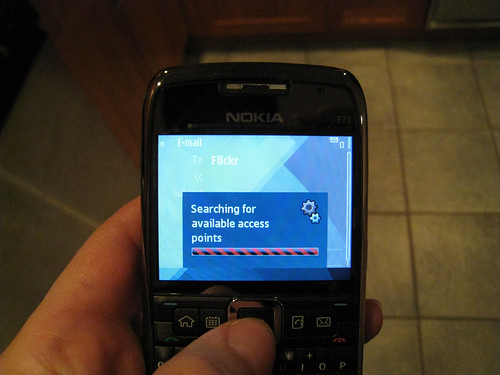
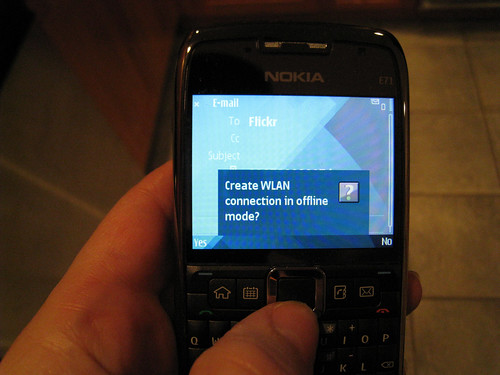
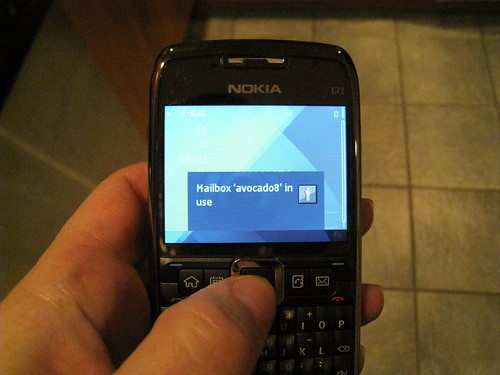
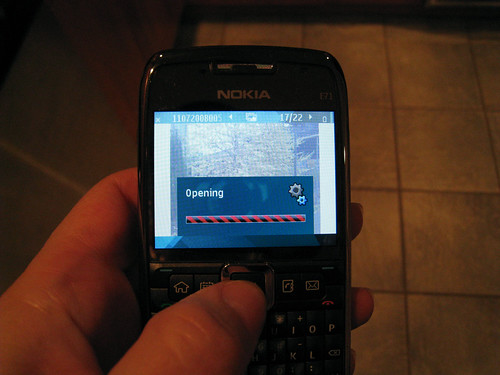
Comments (1)
Overall, a good review. Just one point regarding your photo comparisons.
The camera on the E71 can be focused by pressing the letter T on the keyboard. It makes a HUGE difference. It will not auto-focus, unless you perform the above step.
That's probably why the pictures you took with the E71 seem blurry, expecially the Obama card ones.
Furthermore, Nokia has since upgarded the phone firmware with several key improvements for the camera. Unfortunately, that doesn't help a review, since one must review what is delivered unconditionally.
Regardless, I'll throw that out there for those who may be considering this phone and read this review! =)
Posted by SneezyPorcupine | July 15, 2009 8:06 AM
Posted on July 15, 2009 08:06