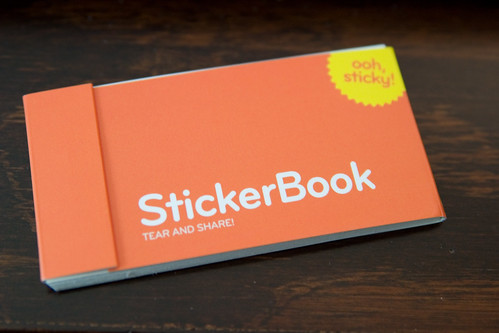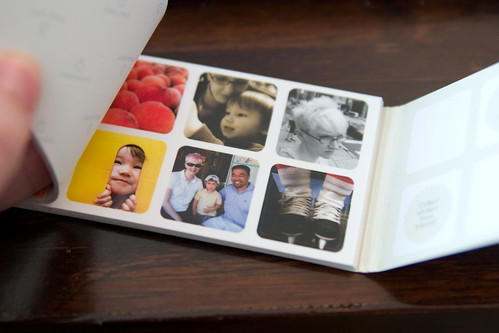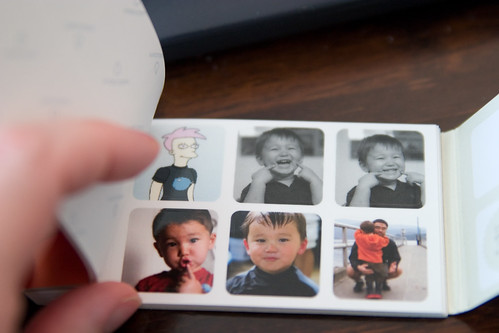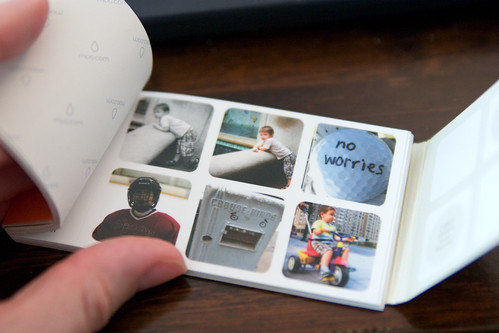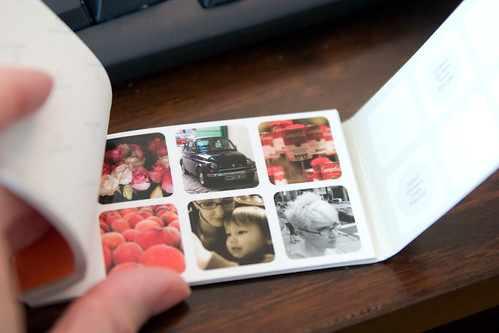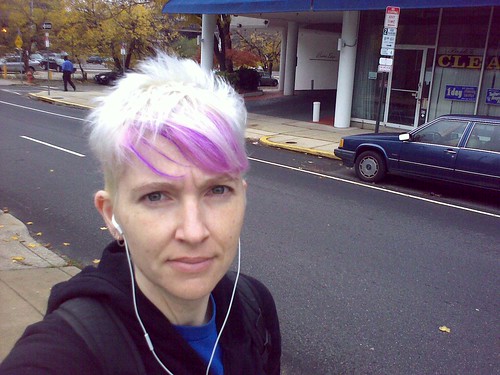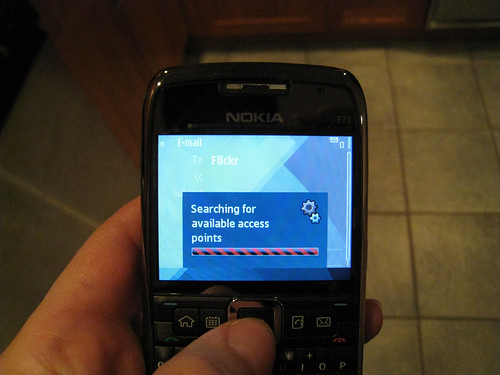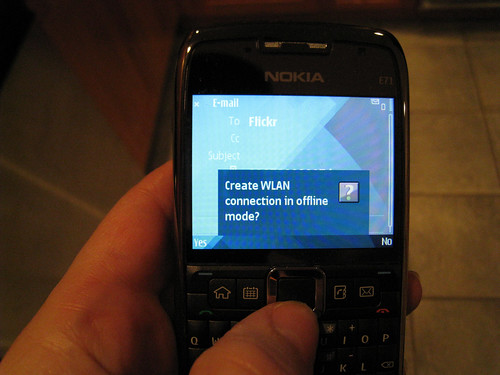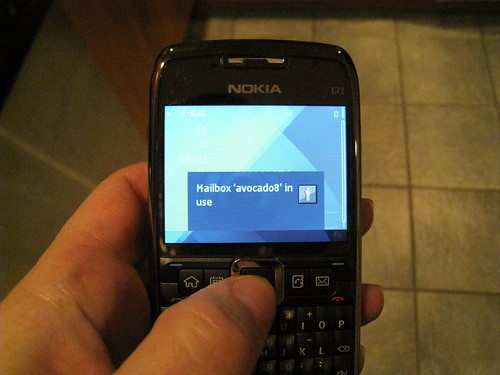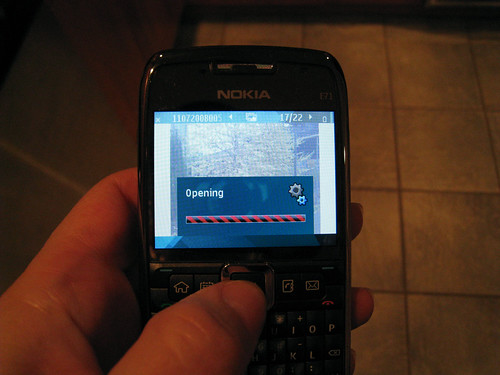MOO Stickers!
About a month ago, I was mailing off a letter, and the envelope didn't seal all the way. I searched around for a sticker to seal it with, but I could find none—so I used the cover from a book of self-adhesive stamps. I thought at the time, "man, I should really get some cool stickers to seal letters with." (Yes, when I think to myself, I end my thoughts with prepositions.)
A few days later, Laughing Squid posted photos of the new MOO stickers. Needless to say, I rushed right to the MOO site. Their cards are BRILLIANT, so I had full faith that the stickers would be as nice.
People, I am here to tell you that the stickers are EVEN MORE BRILLIANT. You know those little stickers you get from Japanese photo booths? Well MOO stickers are like those, only a billion times better: slightly larger, sturdier, and—because they're printed from your own high-resolution digital photos—much sharper and with better color than anything that could be taken with a cellphone-quality camera in a curtained booth. See for yourself, though honestly, these photos don't do them justice:
If you're expecting a letter from me, you can also expect to get one of these on the back of the envelope. Woo!
Adventures with thE E71, Part 1
My plan for this evening was to sit down and write a comprehensive review of my two-week trial with the Nokia E71 NAM handset, but upon emerging from the Beaner's bedroom, I discovered a pile of work awaiting me in my Inbox. It's now 10:28pm, and I'm not sure I'll be able to get to everything I wanted to talk about in one go. I'm going to give it 30 minutes, and then I'll post what I've got. If I'm not finished, I'll write more tomorrow. Here goes...
First things first: Since my regular phone is an iPhone, I didn't have a SIM card to use with the E71. WOM World said they could send me one with the phone, and Ms. Jen suggested that I could pick up a pay-as-you-go card from a T-Mobile store, but I did not end up making the trip to the T-Mobile store when no SIM card arrived with the phone. Thus it was no use to me as an actual phone, so I have no idea what the call quality is like.
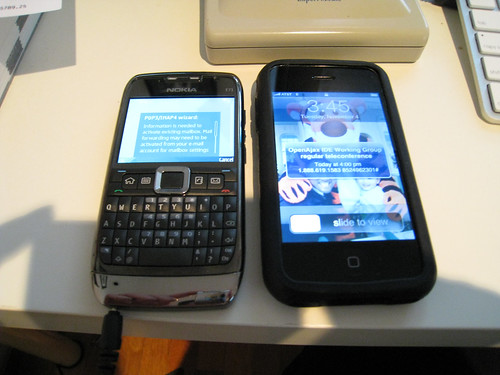
The Nokia E71 (left) and my iPhone (right). They're of comparable size; both fit easily into my pocket.
I did, however, use the E71 in situations where I would normally use my iPhone—namely, for taking photos, sending e-mails, uploading photos to Flickr *by* e-mail, taking notes, and browsing the web. Well, I only browsed the web twice; once to see what this website looked like in the E71's browser, and once to Google something. The web browsing experience wasn't all that thrilling, though, so I found myself just using my iPhone without even considering that the E71 was also in my pocket.
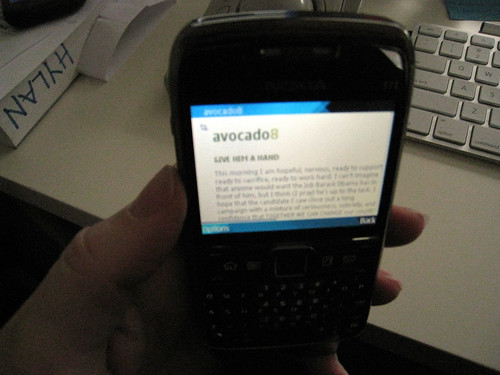
I wish I'd taken this with my Canon 870; it does better in low light than my iPhone (incidentally, so does the E71, but it could not be both camera and subject). In any case, this is the main page of avocado8 on the E71. As you can see, the two-column layout has been jettisoned, I assume for easier reading.
On November 7 I took the E71 (and the iPhone, since I wanted to listen to podcasts) on my morning walk. It was a blustery, gray morning with occasional light drizzle—not ideal circumstances for testing a cameraphone, but real circumstances. I figured that the E71 might even do better than the iPhone under these conditions, since it has a flash (or a light that comes on when you're taking a photo, anyway). Of course, as with any built-in flash, it doesn't do much outdoors if the subject of the photo is more than a few feet away.
I started with a fall foliage shot, followed by a standard morning walk self-portrait.
When I reached the Schuylkill Banks trail, I took my iconic bridge shot (the thumbnail versions were taken with my Vivitar IC101 panoramic):
Next, I did a side-by-side comparison: I held the E71 in my left hand, and the iPhone in my right, and I took a photo with each.


E71 (left/top), iPhone (right/bottom)
Neither of the photos have been edited. If you view them both large (E71, iPhone), you can see which details get lost. You may also notice what I did, right away: That the iPhone naturally took the tree in vertical format, while the E71 went with horizontal. It never occurred to me to tilt the E71, as I recall.
Annnnnnd.... that's where I'll have to leave this for the night, as I completely blew through my 30 minute limit and am now in danger of missing the midnight deadline for posting (for NaBloPoMo purposes). To be continued!
Adventures With the E71, Part 2
OK, resuming my E71 review where I left off, with the two trees: There are obviously differences between the two images (aside from the obvious orientation difference); the color's a bit different, and the image is less sharp in different spots, but overall I'd say the quality is about equivalent.
The next test was a closeup. The iPhone SUCKS at closeups... but seemingly not as badly as the E71, if this side-by-side test is any indication (E71 is first, iPhone second, in case you can't tell from the orientation). At least in the iPhone photo, the leaves are in focus; in the E71 photo, nothing is. The E71's color is more correct, though, if a bit on the cool side.
Just for shits and giggles, here are the same two photos after running the Auto White Balance and Auto Tone commands in Lightroom.
I think the final verdict is that the E71 would work fine as a cameraphone; it's not great in all situations, but it's no worse than my old Razr, and the flash is handy for indoor shots in dim light. (It's not so great for self-portraits, however.) Before I move on to the thing I most liked about the phone—and the things that most annoyed me—here's one more shot from the E71:

I color-corrected this one in Lightroom. The original was dimmer and cooler and flatter.
So what did I like most about the E71? The physical keyboard, hands down (no pun intended). While I did poke the screen several times out of habit, I found that the physical keys made it much easier to type with both thumbs at once, and therefore to type faster. For the most part typing was also intuitive; it only took me a couple tries to figure out the shift and special character keys (although I did have to hunt for the parentheses in a menu, if I recall correctly), and I made fewer typos.
The list of what I didn't like is quite a bit longer, I'm afraid. I didn't enjoy going back to endless menus and cryptic icons after a year of using the ultra-intuitive iPhone. None of the options made sense to me, and putting options on both the main screen and in menus controlled by buttons at the bottom of the screen did not work for me at all. I also hated that the screen did not light up long enough for me to read it when the phone was locked (a state I never did figure out how to get *into*, as occasionally the phone would remain unlocked for hours, and other times it would lock itself after a few minutes). It was giving me instructions on how to unlock the thing, but I couldn't read the dim text. I finally deduced that it was saying "press Unlock and then [any key, I think]", but after a couple of minutes of looking and trying random keys, I shouted "WHERE IS THE UNLOCK BUTTON????" at it. I finally noticed, after pressing buttons randomly and seeing the instructions flash and then dim for about the 20th time, that Unlock was the on-screen menu in the lower-left corner, and I managed to get the thing unlocked. Granted, this is likely only going to be a problem the first time you use the phone, because once you understand the key combination, it's easy to repeat. As I mentioned, however, it's not always clear what *locks* the phone, so you could end up trying to unlock when you don't need to.
Next up for needling is the wireless access. Now, I can't say that the iPhone has this down, either; I find I'm often interrupted when walking around with prompts to join a wireless network that I then have to dismiss, or worse, that the iPhone joins a network that it thinks is "trusted" (because my neighbor, whose wireless signal is stronger in the downstairs half of our house than ours is—and I suspect the reverse is true, since our WAP is upstairs—never renamed his network from the default "linksys", and neither did many other people) but is actually WEP-enabled or otherwise closed to me. When that happens, I often have to turn off wireless in the Settings *and* restart the iPhone in order to get it to reset properly. Otherwise, no mail.
The E71 goes about wireless access in the opposite manner that the iPhone does (or maybe it just felt opposite to me because I could never get it to *check* my mail, only send). You write your e-mail, and when you click Send, only *then* does it check for wireless access points. You have to choose one from a menu of options, and then the most infuriating thing happens: You're asked whether you want to create a WLAN connection in offline mode.
ARRRRRRRRRRGGGGGGGGGGHHHHHHHHHHH! I'm sure this only happens to those of us who are using the phone without a SIM card (i.e., me), but it drove me NUTS. This is how I managed to get so frustrated with the menus and icons, actually—in searching for a way to say YES, I *ALWAYS* WANT TO CREATE A WLAN CONNECTION IN OFFLINE MODE. (I never did find it.)
[For those of you who are about to tell me to RTFM, I did. I found it to be singularly useless.]
What I would have preferred is [a] if the wireless access point I last used is still available, just use that automatically, or [b] if I must choose a WAP, then just connect to the damn thing already and let's get this show on the road. Do not leave question up on the screen, waiting for me to respond.
Speaking of leaving messages up on the screen, this was another of my non-favorites:
Again, to be fair, the iPhone didn't figure this one out in version 1.0 of its software, either. Often when reading mail, I'd create a new message, only to discover many hours later that it'd been sent from my default mail account rather than the account of the mailbox I'd been in. Apple fixed this in version 2.0; I can now specify from which account to send right from within an e-mail. The E71 could benefit from such a feature. Having to stare at an informational message that I have no idea how to dismiss for several seconds every time I want to send an e-mail is crazy. Why not just include a from line, and let me change the account there if necessary?
Overall I'd say that the E71 is likely to be a hit with Blackberry fans; it's small, it has a decent camera, and it has a familiar and easy-to-use keyboard. Compared with my husband's Blackberry, however, the interface is harder to grok (for me at least), though I did prefer the large central button for navigation and selection to the Blackberry's side selection button. Against the iPhone, however, I'm afraid it doesn't compare well, especially for those users who've gotten used to the virtual keyboard and all the other on-screen selection and navigation techniques. Apple hasn't gotten everything right, even with version 2.0 of the iPhone software, but they made the most common tasks so intuitive—and the somewhat less-common tasks only slightly more difficult to find—that I've never once opened my manual. (Did I even get a manual?) Heck, I didn't even notice that copy and paste weren't possible until about a month in, since Apple had covered the most common usage scenarios so well.
So: Nokia E71. Nice phone. No iPhone.
E71 Addendum
I forgot to mention in my previous installments on the Nokia E71 NAM handset two other things I tried to do with it: namely, connect it to my MacBook and my Dell PC as a mass storage device, and connect to my MacBook via Bluetooth.
I probably forgot to mention these things because both were failures. The MacBook didn't recognize the E71 when it was plugged in via USB, even though I'd specifically set the E71 to "mass storage" mode. It wasn't available as a drive, and neither Lightroom nor iPhoto offered to download photos from it. (Neither program was able to browse to it, either.)
The PC recgonized it as "new hardware" and correctly identified it as a Nokia E71, but like the MacBook, it did not mount the E71 as a drive, and I couldn't browse the phone's contents with Windows Explorer. I was also unable to import any photos from it with Picasa. (I did not try Lightroom as I was between installations.)
I was able to pair the E71 with the MacBook via Bluetooth, but there were no file transfer options. The two devices basically acknowledged that they could see each other and then went their separate ways.
The failure of the Bluetooth and USB transfers is why I ended up uploading all my E71 photos to Flickr via e-mail... and probably why I was extra-annoyed by the "mailbox 'avocado8' in use" and "create WLAN in offline mode?" messages. I saw them a lot more than I would have had I been able to transfer the images to my computer before uploading.
Go Go Gadget Shopping!
Al got me an iPhone for my birthday last year, and though I wasn't as startled or skeptical as when he got me an iPod for Christmas back in 2003, I wasn't really sure I needed one. I was grateful, of course, because I'd never have gone out and gotten one for myself, and as with the iPod, it turned out to be a revelation. (Al's always ahead of me on the gadget curve.)
When the 3GS came out, I drooled over the upgraded camera and video capabilities (and more recently, over the true GPS capabilities that enable golf rangefinder apps), but I decided that the software upgrade was probably good enough for me. There was nothing wrong with my first-gen phone: it still worked perfectly well, still had good battery life, still took perfectly decent photos, and with the software update, now had the feature I'd missed most (copy & paste). No reason to spend money on an upgrade.
Al had talked about how he'd take my old phone and use it as an iTouch when I finally got around to upgrading, but push came to shove when we visited the Apple store yesterday to see if they could fix a screen issue on the Beaner's iPod* and Al started playing a game called Let's Golf on one of the iTouch or iPhone display models. He asked me to buy it on my phone right there in the store.
The Genius Bar was full up, so we made an appointment for the next day (today)... and Al spent the rest of the night alternately saying, "can I use your phone?" and "I think you should get a 3GS tomorrow." (I think this moment might have come sooner if Apple had announced the 3GS in the middle of our joint Jewel Quest II addiction last spring, but as they didn't, we just fought over the phone. Now, of course, there are upgrade options that hold out the prospect of happiness for both of us.)
And so it was that I ended up getting an iPhone 3GS today when we went in for our Genius Bar appointment. The two test photos I took in the store were lost when I synced my new phone with my old phone's settings, but I plan to try out the camera in earnest tomorrow. I've already taken my first goofy video and been fairly stunned by the audio quality. It also feels zippier, and I haven't even given the 3G network a real test yet—the zippiness is mostly in the typing, paging, and app-switching.
So once again I'm grateful to Al for giving me the shove. And I'm hoping the work that looks like it'll be coming my way will pay for it. (I haven't seen anything on paper yet, but we've agreed on money and are now talking start date over e-mail. That's a good sign, I think.)
*Yes, he has an iPod. It was a Christmas gift from my sister—one that we were not totally in favor of at first—but it's turned out to be pretty great. I put music on it originally, and Al loaded on a few Blue's Clues episodes. Since then I've added several audiobooks (he's particularly fond of Arthur's Audio Favorites), and car trips have never been the same. He switches among music, audiobooks, and shows as he chooses (and he *does* switch; it's not all tv shows and movies), sometimes announcing, "hey Mom, Liam Finn!" or singing a Ralph's World song at the top of his lungs.