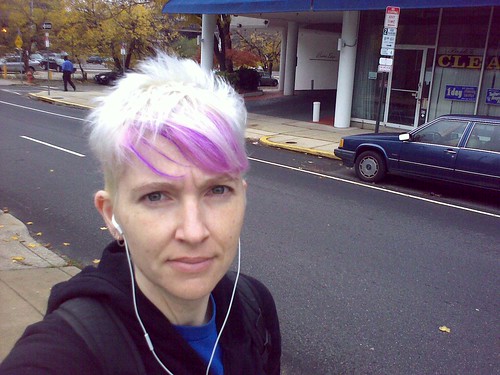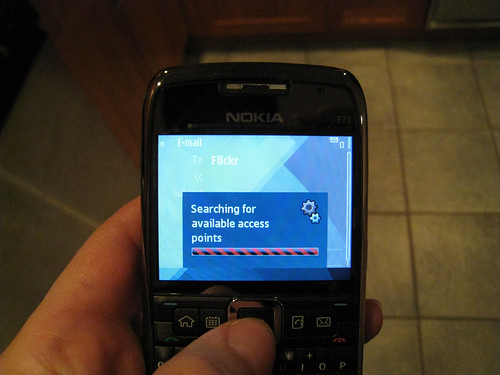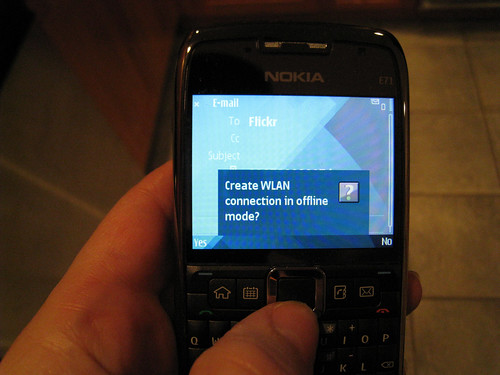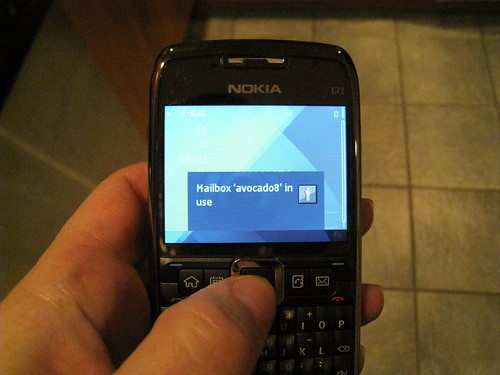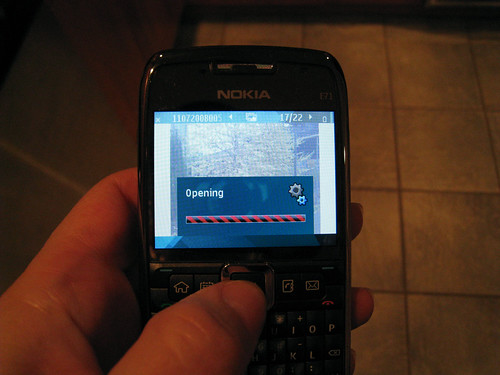Moving to Movable Type
I finally caved and installed Movable Type on avocado8. This after moving my hockey blog over to lori-and-al.com because it had MT... <sigh> I'm not sure if I'll move it back now. Anyway, I was using Blogger for this general-blathering blog, but the archive settings were a pain to manage, and it didn't seem to have a bunch of features that I wanted. Plus, I've gotten used to manipulating the templates in MT. Oh, that everything were as easy to install and use as Movable Type...
Today I've been in build hell. I'm trying to check in a file that's horrifyingly difficult to merge, which means I need to get it into the build before anyone else changes it. However, before I can check it in, I have to verify that the program builds and runs with my changes. That's where I'm stuck: the Mac will build, but not run. Everyone else can build and run except me. I've sync'ed, I've force sync'ed, I've deleted objects, I've rebuilt a zillion times... and the app still crashes on startup. Arrrrgh! I've been advised to update to OSX 10.2.4, so that's what I'm doing now. Cross your fingers.
Re-Associated
Though I was late in finding these entries (hooray for Movable Type categorization!), thanks to Meg and Jason for helping me get my links to Amazon.com straightened out.
Born to Grep
I love regular expressions! And I especially love when I get the pattern right on the first try. Woo hoo!
Whew!
After hunting around in the Movable Type support forums for a while today, I finally found someone who was having the same problem I was—and more importantly, someone who had pointed him toward a solution. Turned out that moving from one server to another does indeed hose Berkeley DB files, so I had to dump and load them *one at a time* to get rolling again. Took a couple hours and caused a few hand cramps, but I'm back in business.
Look Away, Look Away!
I upgraded the blogs at lori-and-al.com to Movable Type 3.0D weeks ago (though I've yet to rebuild the completely hosed about_town databases, which accounts for why I haven't added to them in forever), but I've been procrastinating when it comes to upgrading over here at avocado8. Well, today's the day I take the plunge. Things might look broken or weird for a while, so please bear with me while I get things organized. Thanks!
In the meantime, for your ranting pleasure, I give you this quote from our country's lead fear-monger:
It's absolutely essential that eight weeks from today, on Nov. 2, we make the right choice, because if we make the wrong choice then the danger is that we'll get hit again and we'll be hit in a way that will be devastating from the standpoint of the United States.
— VICE PRESIDENT DICK CHENEY
Update: Since there's been some controversy surrounding this quote (see the comments), here it is in context, from the transcript. See if reading the surrounding text changes your impression of the original quote's meaning. (I have to say, it doesn't change mine.)
We made decisions at the end of World War II, at the beginning of the Cold War, when we set up the Department of Defense, and the CIA, and we created the North Atlantic Treaty Organization and undertook a bunch of major policy steps that then were in place for the next 40 years, that were key to our ultimate success in the Cold War, that were supported by Democrat and Republican alike -- Harry Truman and Dwight Eisenhower and Jack Kennedy and Lyndon Johnson and Richard Nixon and Gerry Ford and a whole bunch of Presidents, from both parties, supported those policies over a long period of time. We're now at that point where we're making that kind of decision for the next 30 or 40 years, and it's absolutely essential that eight weeks from today, on November 2nd, we make the right choice. Because if we make the wrong choice, then the danger is that we'll get hit again, that we'll be hit in a way that will be devastating from the standpoint of the United States, and that we'll fall back into the pre-9/11 mind set if you will, that in fact these terrorist attacks are just criminal acts, and that we're not really at war. I think that would be a terrible mistake for us.
We have to understand it is a war. It's different than anything we've ever fought before. But they mean to do everything they can to destroy our way of life. They don't agree with our view of the world. They've got an extremist view in terms of their religion. They have no concept or tolerance for religious freedom. They don't believe women ought to have any rights. They've got a fundamentally different view of the world, and they will slaughter -- as they demonstrated on 9/11 -- anybody who stands in their way. So we've got to get it right. We've got to succeed here. We've got to prevail. And that's what is at stake in this election.
Comments Welcome
Hey gang—
In the upgrade from Movable Type 2.661 to the new-and-improved MT 3.11, the commenting system changed. I now have the ability to accept comments only from registered users or from anyone (I've opted for "from anyone") as well as to approve comments before they are posted. Comments from registered users who have already been approved once should post automatically; if you haven't registered, you're supposed to see a message that your comment is pending approval of the site owner. I think in some cases this message isn't showing up.
While I investigate this small technical glitch, just know that I *am* getting your comments, and that I totally appreciate them. To make commenting easier, consider registering for a TypeKey account, which will allow you to comment on any other MT blog as well. If you don't want to register, that's totally OK—there'll just be a delay between when you comment and when you see your comment on the site. (The length of the delay depends on whether I happen to be in front of the computer when your comment comes in or not. :) The reason for the approval process, incidentally, is to discourage the purveyors of Viagra, teen sex, and online gambling services from yucking up my site. So far, it's working.
Oh, and one more comment about commenting: Generally I close comments on posts after about a week. This lets me (and you) focus on the discussions around the most current posts.
Thanks again for all the suggestions, humor, and support!
Commenting is Now Working Properly!
OK gang, I've finally gotten the commenting system to work properly. Yippee! I knew that MT-Blacklist 1.65 wasn't compatible with MT3.11, but somehow I didn't interpret that to mean "you must remove MT-Blacklist from your server." Duh.
So here's the deal: If you don't have a TypeKey identity, your comments will still require approval. You should see a message alluding to this when you post. If you *do* have a TypeKey identity, you'll still need to be approved the first time you comment. Once I've approved you as a commenter, your comments will post immediately, no approval necessary.
For obvious reasons, I highly encourage you to get a TypeKey identity. It's easy, it's free, and you only have to do it once—your identity will enable you to post on any weblog that uses TypeKey authentication, not just mine.
Return of the Reviews
A while back I decided to revive my book reviews by moving the existing reviews to a mySQL database and adding new ones. The database was on the fritz for a few months, which put a damper on reviewing books as I read them, but now that it's back up and working again, I've decided to link my "Additional Reading" titles to the reviews rather than to Amazon.com.
Here's how it will work: The heading, "Additional Reading", will always be linked to the main review page. The book I'm currently reading (and therefore haven't reviewed yet), will link to Amazon.com, so you can see what it's about. The remaining books in the list (usually the last five or so that I've read) will be linked to their individual reviews. Hope you find the reviews somewhat useful, and that they lead you to some worthwhile titles. If you think you can discern my taste from them, feel free to make recommendations by e-mailing me (given that I own this domain, and you know my name, you can probably guess my e-mail address :).
Testing, 3, 4, 5
Just re-installed MovableType and rebuilt the database for this blog. This will be the first test post to see if everything went OK...
About Town Lives
I can't quite believe it, but I found ALL the images that go in the about town (san francisco) blog on various backup CDs. I hope I'm as lucky with about town II (philadelphia).
In thinking about how I want to rebuild things, I've reconsidered moving The Ice Hockey Escapades back to avocado8.com. Although it started on this site, the entries I'm adding now are really about Al's hockey experiences as much as mine. So it seems fitting that it should stay on lori-and-al. It's going to take a long time to get all the older entries into Movable Type (there are 70 static pages, many with two entries on them), and as I mentioned, many of the images have been lost. I'm grateful that I was able to recover—through backup CDs and archive.org—all the text, at least. I know that blog has helped several women (and men!) get started on the ice or at least feel better about their beginner experiences, and it helps *me* keep perspective about my own hockey skills.
By the way, thanks to everyone who commented and e-mailed and AIMed me about archive.org. Since my e-mail access went down with the site, Jay (who AIMed) was first. :) It's a very useful site in general (and especially for getting the old hockey entries, which date from 2000 to 2003), but I found Google much more helpful for reconstructing the entries for this blog. I'd never noticed the "Cached" link for each result before; thanks to Al for pointing it out.
I still have a long way to go here, but I'm feeling more hopeful tonight than I was last night (and on Sunday night, when I was freakin' despondent). I still do have a long parenthood post I've been working on (locally, thank god) that I need to finish, and more parenthood and philadelphia observations have occurred to me in the past two days as well. It just didn't seem right to post them when I have so much reconstruction work ahead of me. Anyway, please continue to bear with me—I hope to be (and to have the sites) back to normal soon.
About Town II Is Back II
Yay, another blog makes a comeback. about town II is now live again!
Nightmares and Backups
For the past few nights I've had a hard time getting back to sleep after the 4am, 5am, or 6am feeding (the time varies depending on how long Austen decides to sleep). What keeps me awake is usually remembering one more thing that's gone forever. Like the slideshow of Annie photos. The photos of our trip to Mechanicsburg. The New Zealand photo journal. Basically, photos everywhere are gone.
Because I didn't have a lot of space on my hard drive, I tended to use my web server as my backup drive. Stupid, stupid, stupid, I know—why I never zipped up the whole Annie slideshow (or the photos from the kitchen remodel, or the photos from Korea, or countless other cropped, filtered, and captioned images that took hours to create) and saved it off to a CD, I don't know. I'm just an idiot, I guess.
Even when I'm sleeping I find myself dreaming of directories and backup CDs and missing files. I navigate through folder hierarchies, flailing about for bits of memories and moments lost.
Sure, I at least had the sense to save the huge original image files off to CD, but I'm not sure, even if I had enough time to crop and filter all those images again, that I could write captions with the same level of detail or passion. When I wrote about Annie, I was still crying daily (often hourly) over her. When I wrote about Mechanicsburg, we'd just gotten back, and the memories of what we'd done and how we felt about it were fresh in my mind. At least the kitchen remodel was chronicled in the lori-and-al blog, so I just have to re-construct the thumbnail and full images. About 100 of them. <sigh>
Can you tell that I'm having a moment of despair?
More On Sleeping Through the Night
Austen slept for 7 hours straight on Saturday night (and I didn't soak the sheets with breastmilk!). It was lovely, for a couple reasons: (1) I also got to sleep for 7 hours straight, and (2) I didn't end up lying awake in bed at 4:30 in the morning thinking about missing files.
This morning Austen woke after only 4 hours, and after an only partially-successful attempt at feeding him in the side-lying position, I found myself awake—with pasty mouth, burning eyes, and swirling thoughts. I finally managed to finish the feeding at 4:45, but despite a desperate desire to get back to sleep, I couldn't help mourning lost belly photos.
And then I thought, "I *know* I burned a CD off my Windows machine before the baby was born." So I got up, went downstairs, and prepared to pry open the CD burner in search of it. No need: When I removed the stack of papers waiting to be filed from on top of the burner, the CD revealed itself, gloriously labeled with phrases like "belly_web", "remodel_web", "cruise_web", and "blog images".
It's not everything, but it's a start. The belly photos I'd been trying to re-construct for the pregnancy archives were all there. Annie's memorial pictorial was there. Our trip to Mechanicsburg. The photos from our "last hurrah" cruise and kitchen remodel (links coming as soon as I rebuild the ~ lori and al ~ blog). As soon as I finish uploading, I can go back to bed.
Of course, that's when Austen will wake up.
Apologies for Anxiety
To those of you who started visiting avocado8 during the pregnancy (or the election; they were going on at the same time)—and also to those who've been reading this blog for years—I want to apologize. Not for all the broken links, but for blogging about all the broken links. Just because they're tormenting me doesn't mean they should be tormenting you.
To attone for my recent bout of manic-depressive blogging, I offer this photo of Al and the Beaner watching the Super Bowl last night. (Too bad the Eagles didn't win!)

Vignettes of Enjoyment
Things I'm enjoying but don't have time to write individual posts about:
John Adams, by David McCullough
Honeymoon With My Brother hadn't come in yet at the library, and I was in the mood for more Revolutionary generation reading anyway after finishing Founding Brothers, so I picked this up at the branch library off Rittenhouse Square (called the Philadelphia City Institute branch, not Rittenhouse, strangely enough) last week. I was a bit worried by its size, and that it might be as dry as the Benjamin Franklin biography I tried to read for six months in 2003-2004, but it's so wonderful that I can't wait to get in bed every night to read. It got me on the first page, and it's been just as absorbing since.
Fage Total 2% Yogurt
Man, this stuff is fabulous, especially with a spoonful of strawberry jam. At $1.69 (a whole $1 more than regular yogurt), it's more of a weekly treat than a daily indulgence, though I'd consider trading a Starbucks coffee for the smooth texture and incredibly fresh taste of this yogurt.
Iron Chef America
All the drama (and most of the kitsch) of the original, plus incredible food facts and breathless foodie enthusiasm from host Alton Brown. This second try at an American version of Iron Chef really hits the mark, managing to impress, inspire, and inform while whetting the appetite. (And thankfully, William Shatner is nowhere to be found.)
MT-Moderate
I've pretty much vanquished comment spam on all my blogs with a combination of moderation and MT-Blacklist... which means that the spammers have turned to trackbacks to propagate their filthy casino, porn, and pill URLs. I went to Jay Allen's blog to see if there was any news on the trackback spam front, and I found a post where he mentioned MT-Moderate. It overlaps with the built-in MT comment moderation, but since it's possible to remove the comment moderation module and only use the trackback moderation module, it turned out to be exactly what I was looking for. And it plays nicely with MT-Blacklist. There's probably some unneeded rebuilding of entries (since the trackbacks that MT-Blacklist would normally remove from an entry never made it there), but all in all, a good, easy-to-use solution for managing trackback spam.
Home Sweet Homepage
 Instead of just linking to the rm -r post, there's now something at http://www.avocado8.com/. (In other words, the face is back!) Once I get the book reviews (and possibly the movie reviews) back up, those will also be linked from the home page.
Instead of just linking to the rm -r post, there's now something at http://www.avocado8.com/. (In other words, the face is back!) Once I get the book reviews (and possibly the movie reviews) back up, those will also be linked from the home page.
New Design, Same Back End
As should be obvious, if you're reading this on the front page of the blog, I'm working on a new design. I haven't propagated it out to all the archives yet, but it'll get there eventually, and I'll probably end up fine-tuning it a bit in the process. Anyway, just seemed like time for something new.
I don't know how many people saw it, but I made a post a couple weeks ago about how I'd installed Movable Type 3.2b3. When I realized that the upgrade process had eaten all comments on The Ice Hockey Escapades not made by me, I quickly reverted to the backup copy of my databases and to MT3.15 (that's why the post about the beta went away—it wasn't in the backup copy of the database). Since I have several blogs in my MT installation, and I'm not sure I want to risk another glitch like the one I experienced with beta 3, I've been wary about upgrading to MT3.2 (which I believe is final now). I know that it has some really nice new features... but it also seems to be missing some things that I would use on a regular basis (like an interface for turning off comments or trackbacks on multiple entries at once), and I don't fully understand some of the changes to existing features (for example, comments used to be a three-state affair, with None, Closed, and Open options; now there's just a two-state checkbox for Allow Comments). I haven't quite gotten used to the new documentation, either, though perhaps the final version will be more usable and understandable (in the betas, the links were broken and the sample "recipes" were missing). I know I'll upgrade eventually; I'm just waffling now.
MT Woes
So I finally bit the bullet and upgraded to MT3.2 despite my concerns about (a) the interface, which I actually find less intuitive and more labor-intensive, and (b) the new comment-management system, which seemed unable to find comments from any unregistered commenters when I tried out MT3.2 beta 3. I knew the interface wouldn't be changed to suit me, so I figured if I wanted to use any of the new 3.2 features I'd just have to suck it up and get used to it. However, I *had* hoped the comment problem would be solved. Sadly, it hasn't been. I can see the missing comments on individual entries, leading me to hope that they haven't been destroyed, but I can't view them in the comment list no matter how I sort or search. Pisses me off royally.
Also, is it just me, or are the docs virtually impossible to understand?
Grumble, grumble, grumble.
Looking at the Logs
I'm finding a lot of hilarious (and not-so-hilarious) stuff in my referrer logs. It turns out like a third of my traffic is from people linking directly to the Red Sox logo (and by directly, I mean including the actual image in their pages with an http link, not linking to the post), which irritated me enough to turn off hotlinking of images. Let me know if this interferes with your ability to see any images in their proper context.
Among the hilarious stuff was this entry on hairfinder.com (yes, it's true: everything you ever wanted to know *is* on the web):
Avocado - hairstyle change
The hair cuts of a young lady. Browse through her many webcam images and see her evolution from mid-length to really short punky hair in daring colors like purple and pink.
For some reason they link to the third page of the Gallery of Silly Faces (aka the webcam archives) instead of to the intro page; I should probably put a link back to the intro so that visitors from hairfinder can find their way around.
Abbreviated Chat Transcript
So late last night, as is often the case when I work too late, I had a total brain fart and couldn't remember how to do something really simple that I've done a zillion times before. In this case the really simple thing was how to connect to a server on my company's network via OSX. [It may or may not be important to my story to know that until my company sent me a lovely new PowerBook and an even lovelier monitor, I had been using a Mac Mini hooked up to the HDTV in our living room for anything OSX-related, and that I never had occasion to browse to a file server that wasn't also a webserver on this Mini. It also may or may not be important to know that the HDTV is enormous—yay!—but the overscan was set for TV viewing, not computer viewing, so the menus, the Dock, and the left and right sides of the Desktop were always cut off—boo!]
As is usual when I have a brain fart while working late, in the morning an obvious solution occurred to me: Go look on the Apple website to see if there are instructions for connecting to a server. Indeed there are, and the PowerBook is now happily downloading the 160MB of crap that I needed from the server. Unable to keep my researching prowess to myself, I IMed Al to share my glee.
me: figured out how to connect to server on a mac
husband: to [company server name]?
me: not obvious, especially for someone like me who doesn't use the menus much (because I could never see them before!)
husband: ![]()
me: from the Finder, choose Go > Connect to Server
husband: ah
me: and then you type in smb://servername/sharename/
me: I'd forgotten about smb
husband: ah
me: so, phew
me: found instructions by searching around on Apple's website
me: one document mentioned SMB, and then I knew to search for that.
husband: funny i moused over smb to see what it means
husband: you know how trillian has hotspots
me: you can do that?
husband: y
husband: don't think i got the right answer though
me: ![]()
husband: prob server message block
husband: not simulated moving bed
me: ![]()
husband: or surface marker buoy
husband: super mario bros
me: those were the suggestions?
husband: sub-miniature version b connectors
me: OMG
husband: obj management group
husband: slang for
husband: oh my god
husband: gosh
husband: goddess
husband: goodness
Another Heat Generator Arrives on My Desk
My new MacBook actually arrived last week, but as I haven't had to do a Mac build until today, I didn't bother setting it up. Now it's up and running, and man, is it FAST! It's quite a thrill to see two files compiling at the same time in XCode. I kinda want to stay up to see how long it takes to do a clean build so I can compare to the regular PowerBook, but I also want to get to bed so I can read. (I picked up The Devil Wears Prada, a book I'd never had any desire to read until I saw the movie this weekend and liked it. It made me curious about the book.)
Oh, right, I was talking about the MacBook. After a few hours of having it on my desk, I can already say I love it; it has all the great features of the PowerBook plus a built-in camera, fun PhotoBooth software, and did I mention the speed? I'm sure there's a bunch of other features I haven't discovered yet, too. The only downside I've found is that the thing runs HOT. Super HOT. So hot that it's uncomfortable to rest your wrists on it while typing (is this a ploy by Apple to get us to keep our hands in a non-carpal-tunnel-inducing position?). At the moment I've got it propped up on a little plastic container of Q-Tips, and the hotter left side is hanging off of its cardboard pedestal to allow for more air circulation on that side, but it's still super hot. I'm actually worried that the Q-Tip container might melt (another good reason to stay up and see the build finish).
UPDATE: The build just finished—in 28 minutes. That is 107 minutes faster than the best clean build time on the PowerBook. Woo FREAKIN' hoo!!
A Brief Review of My New Finepix F30
The day before I left for MAX, after dropping The Beaner off at sharecare, I went to the local CBOP Photo store and asked to look at point-and-shoot cameras that were small enough to carry in a pocket, that had image stabilization, and had the shortest shutter delay possible. I was shown three cameras: the Nikon Coolpix S7c, I think one from Casio, and the Fujifilm Finepix F30. I had also wanted to look at the Sony DSC-T9, but the store didn't carry any cameras from Sony.
Long story short, I narrowed it down to the Finepix. Even though the Finepix was a bit thicker and heavier than the other two cameras, I liked its ergonomics better (it was easier to hold, and the menu navigation was more precise), and I knew that my friends Jean & Sho got some really great shots with their Finepix F10. I also preferred the cables for charging the camera and downloading the photos to the cradles that were offered with the other two cameras (I often download photos on the road, and I'd rather pack cables than cradles). The Nikon really was a serious contender; I liked the thinness and lightness of it, and the LCD screen on the back was HUGE, but the placement of the non-extending lens meant that I was often sticking my finger in front of it. It's something you'd notice, obviously, if you were carefully lining up a shot, but the whole idea with a point-and-shoot is to snap quickly.
Which brings me to the biggest drawback of the Finepix, though it's a problem with every other point-and-shoot digital as well: the shutter delay. After shooting with the Canon 10D for so long, I can't get used to the gap between when I press the shutter release and when the camera actually captures the picture. The delay, though much shorter than with my old Olympus 3030Zoom, is still deadly when trying to capture the expressions and antics of a toddler.

He was looking at me a second ago, I swear!
The other problem I have with the F30 is the huge amount of digital noise in most low-light (and some not-so-low-light) photos. There might be a setting I can change to ameliorate this problem, and to be fair, the 10D also generates a significant amount of noise whenever I shoot in apeture priority or shutter priority modes, but it seems like the F30 could be a lot smoother when everything's set to Auto. (Click on the photos below to see larger versions on Flickr, where the noise will be really obvious.)


lots of noise with low light (left) and not so low light (right)
OK, so now for all the things I *do* like about the F30 . First of all, it's small. It's not quite so small that it can fit in my back pocket without me noticing it, as my cell phone can, but it easily fits in my purse, my coat pocket, or even the front pocket of my jeans. Second, while its shutter delay makes capturing toddler antics extremely difficult, its movie mode is amazing for the same purpose. It records sound well, the picture is incredibly sharp, and with a 1G XD memory card, I can record longer than I can actually hold the camera up.
This one goes out to all my fans in Hoboken.
Third, the built-in flash is excellent. Fuji prides itself on its flash technology, and rightfully so. I've never seen light look so natural with a flash before, and it does a fantastic job of lighting not only the subject, but the background as well. The Canon's built-in flash is dreadful by comparison.
Finally, downloading the photos and movies from the camera is wicked fast. I'm not sure if this is a function of the camera hardware or the type of memory (XD for the Finepix vs. Compact Flash for the 10D), but downloading is much faster for the Fuji than for the Canon.
Overall, I've been happy with my choice, although it would have been cool if I could have road-tested a few different cameras for a week and *then* chosen which one I wanted to buy. I imagine I'll have more raves and complaints about the F30 once I've been using it for a while, but I think I can guarantee that owning the F30 means that there'll be more Beaner videos on this site.
Upgrade Time
Hey gang— I'm having a few troubles with Movable Type that I think might be related to the size of the database (I have well over 2000 entries in this blog alone, not to mention all the other blogs and the comments on each) and the fact that I'm still using Berkeley DB. I'm going to try two things to ensure the long-term health of all my MT blogs: (1) upgrading to MT 3.34, and (2) converting from Berkeley to MySQL. Hopefully both operations will be successful, and you won't notice anything different.
In the meantime, access may be wonky for a little while, and it's possible that something could go HORRIBLY WRONG, resulting in all the blogs being offline until I can sort out what, exactly, to do about it. Cross your fingers that everything goes smoothly.
Step 1 Completed!
OK, step 1 in the upgrade process is finally complete: I've moved from Berkeley DB to MySQL. While doing this, I discovered a couple things:
- The 2000+ entries are for all blogs total, not just this one.
- There's a bug in MT 3.2 such that junk comments and trackbacks were not being deleted every 5 days, as I'd specified in my settings.
Because of #2, I had trouble converting my databases, and that's how I discovered #1 (which isn't a problem at all, really). It turns out that #2 is probably the reason I've been having trouble with MT bogging down—and showing a blank page after completing any operation. There were THOUSANDS upon THOUSANDS of junk comments and trackbacks in my databases, and I had to delete practically all of them by hand, 75-125 at a time, because of the aforementioned blank page problem—a process that took all day (partly because I was doing it between work tasks). Once the junk was all cleared out, however, I was able to convert my databases successfully, and hopefully MT will be more responsive. This post is the first test of the new setup.
Next up: Upgrading from MT 3.2 to MT 3.34. Maybe tomorrow.
Update: Yes! It's speedier! No more blank pages! YIPPPEEEE!
Upgrade Finally Complete
Finally got the Movable Type 3.34 upgrade completed. Let me know if you experience any weirdness or broken links. Thanks!
Cramped and Upset
I actually have a lump in my throat right now and feel ready to cry... over mouse software. It's bad enough that MouseWorks, the software that drives my beloved Kensington Expert Mouse, conflicts with the Acrobat Connect Add-In (which I need for work). Now Logitech's MouseWare is conflicting with an application that I also need to use for work. In this case it's not causing the application to crash, as MouseWorks caused the Add-In to do, but it's severely impacting my workflow.
The solution is to "upgrade" to the new Logitech SetPoint software, which is TOTALLY USELESS for my purposes because it won't let me program my left mouse button to be double-click. The left and right mouse buttons MUST be single click and right-click (or vice versa) in SetPoint world, which doesn't work for me at all. Here's where I want to cry, and I realize that perhaps it's not clear why. Let me 'splain:
I moved to the beloved Expert Mouse several years ago, after going through weeks of physical therapy for RSI. I tried braces, exercises, massage, everything—but nothing stuck because I'd just make the tendonitis worse every time I got back behind my desk. One day the rehab doctor sighed and said, "your physical therapist has written to say that she doesn't think further therapy will produce any more improvement. The only other thing I can suggest is maybe moving to a trackball." I was like, WHY DIDN'T YOU MENTION THIS BEFORE??? I went out and got the Expert Mouse, and damned if he wasn't right: not having to double-click was HEAVEN. Not having to hold down a button while dragging? HOW COULD LIFE BE SO SWEET? My tendonitis still reared its head whenever I had to work sans mouse (i.e., using just the laptop trackpad), but whenever I had the Expert Mouse plugged in, I could work for hours on end without any trouble. It was weird to have the tendonitis improve while I was working.
Fast-forward to the discovery of the Add-In conflict. The engineer who finally diagnosed the problem suggested I try the Logitech Marble Mouse; he said that's the one he switched to when he realized the Kensington software was causing the Add-In crashes. I didn't love it, I must admit. The Expert mouse just fits my hand better, and the buttons are positioned so that they cause the least possible stress in my hand, wrist, and arm. The Marble Mouse's trackball is too far forward, and the buttons aren't positioned well for my hand, but at least I could program the buttons. See where this is going? NOW I CAN'T. My options are:
- Continue to use SetPoint, and try to get used to one of the tiny interior buttons being double-click. I can't seem to get used to the right mouse button being right-click, so I've swapped it with the left mouse button... but that means my left button is now right-click. That's not intuitive, either. I'm also having trouble reaching that tiny interior button without contorting my hand.
- Go back to the old MouseWare and have the buttons programmed the way I want them (or rather, the way I've settled for, after having to give up the Expert Mouse), but have the double-click button not work in an application I use EVERY DAY.
- Go back to the Expert Mouse and avoid using Acrobat Connect on this machine for as long as I can. (Mostly I use Acrobat Connect on my Mac, but for situations where *I* need to demo something or discuss code with another engineer, I need to use it here on my PC. In those situations, I'd need to uninstall the MouseWorks software first.)
I'm not thrilled with any of these options. #1 and #2 guarantee physical pain. (I'm actually already cramped up in my hand and elbow from the past couple days' worth going the #2 route, and less than an hour of route #1 has sent me in search of ice and Advil.) #3 will be a hassle beyond belief. But right now? I think I'm going to opt for the hassle over the pain. Hopefully that'll keep me from crying, too.
The Certification We've Been Waiting For
It's entirely possible that this will only be amusing to me and to the people with whom I work (as opposed to the people who actually read my blog), but Joseph Cooney has come up with the certification program every developer has been eagerly awaiting: The "It Works On My Machine" certification. W00t!
It's Both, Actually
During an IM conversation today I accidentally moused over an underlined word in the chat window (something I never do intentionally, for the record, but I leave this weird underlining feature in Trillian on because of the humorous results I sometimes get when an underlined word ends up under the mouse, as it did this time). When I saw this, I wondered if these were the only two entries for schedule, or if Trillian knew something.

You know, kind of like how I wonder if the spammers know something whenever I e-mail a friend I haven't talked to in a while, and then suddenly I get a boatload of spam from senders with suspiciously similar names to my friend's. Hmmmm.
Creepy
OK, I just discovered, when trying to look for an old blog post on my site, that my category archives had been hacked. As in changed—by someone other than me, obviously—to include a spam link. I'm in the process of fixing them now, but oy, CREEPY.
Update: free cooking recipes dot net can kiss my fucking ass. Just found more files linked to templates that were messed with—all on May 6, 2007 @ 1:14pm.
Update II: I think I've removed all of the spam links now. If you see references to "free recipes" floating around where they shouldn't be, please let me know.
Pretend Cellphone/Modern Life
A colleague asked me the other day, "how did we find stuff without the web? Seriously, I can't remember." I couldn't remember either. We're so used to Googling and just typing in whateverbusinessname.com and even checking the weather forecast and our bank balances online, it's hard to remember how we did those things before. I do remember using the phone for the last two, and the yellow pages for the first two, but the best I could come up with for a wikipedia substitute was the library. (I make it sound like a poor substitute, when obviously it's a much better resource—just slower.) Once I made this leap, the memory of researching cases I'd heard about on Law & Order on microfiche sprang to mind—and this was in 1995 and 1996, when I was already working as a webmaster.
In any case, I mention this because I also have the same thought about cellphones sometimes. What did we do before cellphones? We used pay phones, certainly, but I think the more accurate answer is that we just communicated less. When we went out to the grocery store, we got whatever was on the list (or whatever struck our fancy); we didn't take orders on the fly from folks at home. We didn't call to clarify which brand of shaving cream was wanted; we just picked one and hoped we were right. We didn't call home for a count of the bananas already in the fruit bowl; we just tried to remember how many we'd seen before walking out the door, and made a guess about how many more, if any, we should buy.
I'm not saying that cellphones are inherently good or bad; what I'm saying is that they make our lives different than they used to be. But for our kids, cellphones everywhere, anytime is the norm. This is probably why the Beaner fished my glasses case out of my purse yesterday and announced it was his cellphone. He stuffed it in his pants pocket just like I do (though he looked way more gangsta than I).
He took calls every few minutes—like Al's been doing lately—to the extent that I finally quipped, "tell B_____ to just check it again, and not to call so often on weekends." The Beaner did as requested and gave B_____ an earful about calling him all the time, but he decided to take a call from Daddy after we entered Wegmans, land of the "no photos, please!" Sorry the first photo in the sequence is blurry; I was shooting blindly from around knee height so as not to attract the attention of the Wegmans produce workers.
iPhone Time Zones
I am LOVING my iPhone. LOVE, LOVE, LOVE. Don't know how I ever lived without it. I am, however, having one teensy little frustration (OK, a couple, but this is the one that's giving me fits at the moment): I can't seem to sync my Outlook calendar properly to my iPhone when meetings (or rather, one particular recurring meeting) are scheduled in another time zone.
I have a meeting that's scheduled every Monday, Tuesday, and Friday at 11am Pacific time (2pm Eastern). After syncing with my iPhone, Outlook seems to think that the meeting is scheduled at 2pm Pacific time, and blocks out the 5pm-6pm hour on my calendar. Meanwhile, the iPhone is hunky-dorey and reports the meeting correctly at 2pm. If, however, I move all the meeting blocks from 5pm-6pm to 2pm-3pm on my Outlook calendar (manually, because I don't control the meeting invite and thus can't change recurrence without screwing up the exceptions to the invite), they end up at 11am on my iPhone. Arg!
I'd rather have the times right on my Outlook calendar, if I had to choose, because that's the calendar everyone else on my team sees and schedules around. However, what I most want is to have the iPhone and Outlook tell me THE SAME THING.
Since it's only this meeting that's screwed up, I might just erase the original invite and put my own meeting reminder in manually. But in the meantime, does anyone reading this know what happened, and how to fix it? Besides setting my Time Zone support to "on" on the iPhone, what else should I be doing? (Or is that wrong to begin with?)
All Kinds of Trouble
Gah, I thought it was just a fluke that I couldn't connect to my site via FTP for the past three days from my Mac, but it wasn't. I discovered that I can't connect to it from anywhere. My ISP is looking into the problem now.
To top off a bad night technically, I was trying to figure out why the squid video wasn't showing up, and I went to look at a hockey blog entry to see what I'd done *right* over there. Whole hockey site is 404. WTF? The pages are all there; looks like maybe somebody over at the ISP cut off my lori-and-al domain, maybe?
E-ZPass PA: How NOT To Re-Vamp a Website
WTF, E-ZPass PA? Your site is down for a WEEK while you upgrade your systems, and now that it's back it's... worse. Great! When I added our new vehicle to our account, you added it twice. When I tried to delete our old vehicle, I got a message that said the vehicle couldn't be found in the list. (Ditto when I deleted the duplicate of the new car.)
One would think that "where do I purchase/how do I acquire new mounting strips for my transponder when I change vehicles" would be a frequently asked question, but apparently not. How to mount the damn thing apparently IS—to the extent that it must be answered separately for both Personal and Commercial accounts.
And now, to add further insult, when I try to ask this question via your web form, when I click SEND I get an admonishment: "Please, do not send us your credit card information." Where do you see any number at all, much less a string of numbers, in my message? THAT'S RIGHT, YOU DON'T. This is the only feedback I'm getting when I click SEND. So you either got two identical messages from me, or none at all.
I spent the morning mulling over version targeting (I'm with Zeldman: the default seems counterintuitive, especially if you're a CSS-focused designer, but it absolutely makes sense when you realize the JavaScript changes coming down the pike could *really* break the web), and my experience with the E-ZPass website just cemented my belief that there are TONS of web designers and developers out there who don't even design for more than one workflow, much less more than one browser. That there are actual web professionals who've never heard of the word "usability". That there are developers who seemingly don't even test their code. (Dudes, I have a tip for you: TO-DO LIST. Make sure you make one, and make sure everything on it is checked off.)
E-ZPass PA isn't the only website that maddens me this way, and provides more evidence that many "business" sites don't bother developing—or even testing—on more than one browser, and have never heard of usability testing. The Aetna and Caremark customer service folks have had to listen to me rant about endless loops and non-obvious links that appear below login boxes ("but you don't have to log in!" they say. "You can just scroll down and click on the links!"), too.
I don't have much else to say except there's got to be a better way. Please, let me serve myself. I'm an introvert; I don't talk on the phone unless it's absolutely necessary, and by the time it's absolutely necessary, I'm angry. You won't like me when I'm angry. Please, take the time to make your site easy to navigate. Don't leave users at dead ends or let them get stuck in endless loops. Provide accurate feedback, not useless error messages. And also? Please don't assume I'll be browsing with IE6. I won't be.
BarCamp Philly
I got up early to come to BarCamp Philly this morning, knowing there was a 99% chance I wouldn't present anything. So far, I'm on track with that prediction. There are several topics I *could* speak about—CSS, JavaScript, development process, learning to play ice hockey, how to color your own hair—but none I'm *prepared* to speak about, at least formally.
Informally, sure. I keep thinking about my friend Kin, who assured me that he was incapable of speaking in front of a crowd and then fielded questions with ease from the front row of my presentation at MAX last year. He was fine as long as he wasn't on a stage with a microphone and a podium and slides because he was just talking with other geeks. That's how I feel today; I'll be fine as long as I'm just talking and not presenting.
Maybe next year I'll get up the gumption to present on something. Maybe I'll even prepare some slides ahead of time. That's how it usually happens: I see a bunch of presentations, think "I can do that [or better than that]," and confidence blooms. (It usually goes out the window in the 48 hours leading up to the presentation, but at least by then I have a speaking slot, some slides, and an idea of what I'm going to say.)
It's hard to say whether I'm more reserved than usual; I have this sense that I used to be like this all the time, and then I felt more comfortable with myself and my knowledge, and now I'm back to feeling shy and insecure...though maybe shy and insecure has always been the norm. No, I take that back. Arrogant and insecure has always been the norm, according to my mom.
Just Because You Can Shop Online Doesn't Mean You're a Geek
Thanks to Molly for getting me all steamed about this via Twitter: No Starch Press, a subsidiary of famed technical book publisher O'Reilly, has just published How to Be a Geek Goddess.
Is it a book about how to hone your hacker skills? How to leverage your already-hefty technical knowledge and computer science training to become a respected leader in the tech community? Not if the book's description is anything to go by.
In How to Be a Geek Goddess, author Christina Tynan-Wood shares the expertise she gained while writing for magazines like PC World and PC Magazine but keeps the book light and conversational. Like advice from the geek girlfriends you always wished you had, the book explains topics in a way you'll understand: No patronizing guy bluster, unnecessary jargon, or information you aren't interested in, just the stuff you need to know to get the job done. You'll learn how to use your computer to get more done in less time, shop for gear, fit an ugly computer into a lovely living room, hang out in online communities, and keep yourself and your family safe online. Tynan-Wood covers basic and not-so-basic topics, like how to use VoIP to make inexpensive telephone calls over the Internet and set up a wireless network in your home.
This is not a book about how to become a geek goddess, because being able to shop online or match a laptop to your living room's decor do not make you a geek. They make you a 21st century human or an interior decorator, respectively. You don't need to be an expert in technology to reboot your computer, but you do need to be expert in and passionate about something—preferably something technical—in order to be considered a geek.
Seems to me that the title of the book should have been The Goddess' Guide to Using and Talking Tech, because it's aimed at women who already think of themselves as goddesses. To be a *Geek* Goddess, you have to be a geek first.
Adventures with thE E71, Part 1
My plan for this evening was to sit down and write a comprehensive review of my two-week trial with the Nokia E71 NAM handset, but upon emerging from the Beaner's bedroom, I discovered a pile of work awaiting me in my Inbox. It's now 10:28pm, and I'm not sure I'll be able to get to everything I wanted to talk about in one go. I'm going to give it 30 minutes, and then I'll post what I've got. If I'm not finished, I'll write more tomorrow. Here goes...
First things first: Since my regular phone is an iPhone, I didn't have a SIM card to use with the E71. WOM World said they could send me one with the phone, and Ms. Jen suggested that I could pick up a pay-as-you-go card from a T-Mobile store, but I did not end up making the trip to the T-Mobile store when no SIM card arrived with the phone. Thus it was no use to me as an actual phone, so I have no idea what the call quality is like.
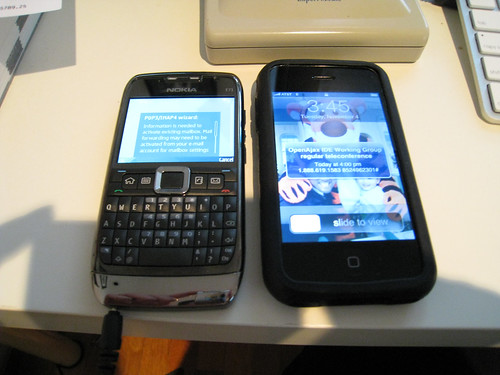
The Nokia E71 (left) and my iPhone (right). They're of comparable size; both fit easily into my pocket.
I did, however, use the E71 in situations where I would normally use my iPhone—namely, for taking photos, sending e-mails, uploading photos to Flickr *by* e-mail, taking notes, and browsing the web. Well, I only browsed the web twice; once to see what this website looked like in the E71's browser, and once to Google something. The web browsing experience wasn't all that thrilling, though, so I found myself just using my iPhone without even considering that the E71 was also in my pocket.
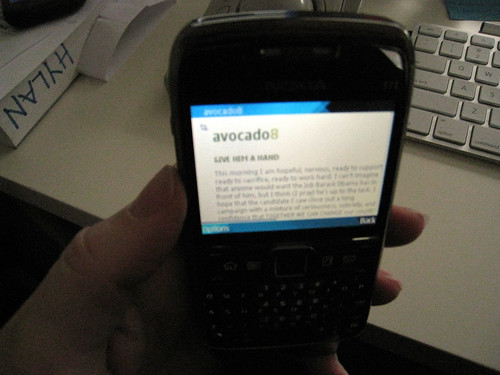
I wish I'd taken this with my Canon 870; it does better in low light than my iPhone (incidentally, so does the E71, but it could not be both camera and subject). In any case, this is the main page of avocado8 on the E71. As you can see, the two-column layout has been jettisoned, I assume for easier reading.
On November 7 I took the E71 (and the iPhone, since I wanted to listen to podcasts) on my morning walk. It was a blustery, gray morning with occasional light drizzle—not ideal circumstances for testing a cameraphone, but real circumstances. I figured that the E71 might even do better than the iPhone under these conditions, since it has a flash (or a light that comes on when you're taking a photo, anyway). Of course, as with any built-in flash, it doesn't do much outdoors if the subject of the photo is more than a few feet away.
I started with a fall foliage shot, followed by a standard morning walk self-portrait.
When I reached the Schuylkill Banks trail, I took my iconic bridge shot (the thumbnail versions were taken with my Vivitar IC101 panoramic):
Next, I did a side-by-side comparison: I held the E71 in my left hand, and the iPhone in my right, and I took a photo with each.


E71 (left/top), iPhone (right/bottom)
Neither of the photos have been edited. If you view them both large (E71, iPhone), you can see which details get lost. You may also notice what I did, right away: That the iPhone naturally took the tree in vertical format, while the E71 went with horizontal. It never occurred to me to tilt the E71, as I recall.
Annnnnnd.... that's where I'll have to leave this for the night, as I completely blew through my 30 minute limit and am now in danger of missing the midnight deadline for posting (for NaBloPoMo purposes). To be continued!
Adventures With the E71, Part 2
OK, resuming my E71 review where I left off, with the two trees: There are obviously differences between the two images (aside from the obvious orientation difference); the color's a bit different, and the image is less sharp in different spots, but overall I'd say the quality is about equivalent.
The next test was a closeup. The iPhone SUCKS at closeups... but seemingly not as badly as the E71, if this side-by-side test is any indication (E71 is first, iPhone second, in case you can't tell from the orientation). At least in the iPhone photo, the leaves are in focus; in the E71 photo, nothing is. The E71's color is more correct, though, if a bit on the cool side.
Just for shits and giggles, here are the same two photos after running the Auto White Balance and Auto Tone commands in Lightroom.
I think the final verdict is that the E71 would work fine as a cameraphone; it's not great in all situations, but it's no worse than my old Razr, and the flash is handy for indoor shots in dim light. (It's not so great for self-portraits, however.) Before I move on to the thing I most liked about the phone—and the things that most annoyed me—here's one more shot from the E71:

I color-corrected this one in Lightroom. The original was dimmer and cooler and flatter.
So what did I like most about the E71? The physical keyboard, hands down (no pun intended). While I did poke the screen several times out of habit, I found that the physical keys made it much easier to type with both thumbs at once, and therefore to type faster. For the most part typing was also intuitive; it only took me a couple tries to figure out the shift and special character keys (although I did have to hunt for the parentheses in a menu, if I recall correctly), and I made fewer typos.
The list of what I didn't like is quite a bit longer, I'm afraid. I didn't enjoy going back to endless menus and cryptic icons after a year of using the ultra-intuitive iPhone. None of the options made sense to me, and putting options on both the main screen and in menus controlled by buttons at the bottom of the screen did not work for me at all. I also hated that the screen did not light up long enough for me to read it when the phone was locked (a state I never did figure out how to get *into*, as occasionally the phone would remain unlocked for hours, and other times it would lock itself after a few minutes). It was giving me instructions on how to unlock the thing, but I couldn't read the dim text. I finally deduced that it was saying "press Unlock and then [any key, I think]", but after a couple of minutes of looking and trying random keys, I shouted "WHERE IS THE UNLOCK BUTTON????" at it. I finally noticed, after pressing buttons randomly and seeing the instructions flash and then dim for about the 20th time, that Unlock was the on-screen menu in the lower-left corner, and I managed to get the thing unlocked. Granted, this is likely only going to be a problem the first time you use the phone, because once you understand the key combination, it's easy to repeat. As I mentioned, however, it's not always clear what *locks* the phone, so you could end up trying to unlock when you don't need to.
Next up for needling is the wireless access. Now, I can't say that the iPhone has this down, either; I find I'm often interrupted when walking around with prompts to join a wireless network that I then have to dismiss, or worse, that the iPhone joins a network that it thinks is "trusted" (because my neighbor, whose wireless signal is stronger in the downstairs half of our house than ours is—and I suspect the reverse is true, since our WAP is upstairs—never renamed his network from the default "linksys", and neither did many other people) but is actually WEP-enabled or otherwise closed to me. When that happens, I often have to turn off wireless in the Settings *and* restart the iPhone in order to get it to reset properly. Otherwise, no mail.
The E71 goes about wireless access in the opposite manner that the iPhone does (or maybe it just felt opposite to me because I could never get it to *check* my mail, only send). You write your e-mail, and when you click Send, only *then* does it check for wireless access points. You have to choose one from a menu of options, and then the most infuriating thing happens: You're asked whether you want to create a WLAN connection in offline mode.
ARRRRRRRRRRGGGGGGGGGGHHHHHHHHHHH! I'm sure this only happens to those of us who are using the phone without a SIM card (i.e., me), but it drove me NUTS. This is how I managed to get so frustrated with the menus and icons, actually—in searching for a way to say YES, I *ALWAYS* WANT TO CREATE A WLAN CONNECTION IN OFFLINE MODE. (I never did find it.)
[For those of you who are about to tell me to RTFM, I did. I found it to be singularly useless.]
What I would have preferred is [a] if the wireless access point I last used is still available, just use that automatically, or [b] if I must choose a WAP, then just connect to the damn thing already and let's get this show on the road. Do not leave question up on the screen, waiting for me to respond.
Speaking of leaving messages up on the screen, this was another of my non-favorites:
Again, to be fair, the iPhone didn't figure this one out in version 1.0 of its software, either. Often when reading mail, I'd create a new message, only to discover many hours later that it'd been sent from my default mail account rather than the account of the mailbox I'd been in. Apple fixed this in version 2.0; I can now specify from which account to send right from within an e-mail. The E71 could benefit from such a feature. Having to stare at an informational message that I have no idea how to dismiss for several seconds every time I want to send an e-mail is crazy. Why not just include a from line, and let me change the account there if necessary?
Overall I'd say that the E71 is likely to be a hit with Blackberry fans; it's small, it has a decent camera, and it has a familiar and easy-to-use keyboard. Compared with my husband's Blackberry, however, the interface is harder to grok (for me at least), though I did prefer the large central button for navigation and selection to the Blackberry's side selection button. Against the iPhone, however, I'm afraid it doesn't compare well, especially for those users who've gotten used to the virtual keyboard and all the other on-screen selection and navigation techniques. Apple hasn't gotten everything right, even with version 2.0 of the iPhone software, but they made the most common tasks so intuitive—and the somewhat less-common tasks only slightly more difficult to find—that I've never once opened my manual. (Did I even get a manual?) Heck, I didn't even notice that copy and paste weren't possible until about a month in, since Apple had covered the most common usage scenarios so well.
So: Nokia E71. Nice phone. No iPhone.
E71 Addendum
I forgot to mention in my previous installments on the Nokia E71 NAM handset two other things I tried to do with it: namely, connect it to my MacBook and my Dell PC as a mass storage device, and connect to my MacBook via Bluetooth.
I probably forgot to mention these things because both were failures. The MacBook didn't recognize the E71 when it was plugged in via USB, even though I'd specifically set the E71 to "mass storage" mode. It wasn't available as a drive, and neither Lightroom nor iPhoto offered to download photos from it. (Neither program was able to browse to it, either.)
The PC recgonized it as "new hardware" and correctly identified it as a Nokia E71, but like the MacBook, it did not mount the E71 as a drive, and I couldn't browse the phone's contents with Windows Explorer. I was also unable to import any photos from it with Picasa. (I did not try Lightroom as I was between installations.)
I was able to pair the E71 with the MacBook via Bluetooth, but there were no file transfer options. The two devices basically acknowledged that they could see each other and then went their separate ways.
The failure of the Bluetooth and USB transfers is why I ended up uploading all my E71 photos to Flickr via e-mail... and probably why I was extra-annoyed by the "mailbox 'avocado8' in use" and "create WLAN in offline mode?" messages. I saw them a lot more than I would have had I been able to transfer the images to my computer before uploading.
Damn Hackers
Instead of blogging about the connection between work and Richie Cunningham tonight, as I had planned to do, I spent the past couple hours cleaning up even more crap files left on my site by hackers. (I cleaned up a ton more the other night.)
Oh well; at least I got to brush up on my unix command-line skills.